About the Progess Bars
Okay I started doing Progess bars back when I was working on Arc 01- Chapter 11. I thought it was a good way to show I'm working on things. And yes the staff members can have their own bars if they want. I will post the template for it soon.So wish to know about each stage? Okay I will tell you.
| Icon | starge | Details |
 | Thinking | In this stage, I'm thinking of what to do for the said chapter. If used for other things, then it's the stage that staff is thinking or potting out what to do. |
 | Writing | In this stage, I or staff will be writing said chapter or one-shot. If used for Art, then it will be changed to Drawing and not writing. |
 | Editing | In this stage, I or staff will be editing, proof reading or finishing up the artwork. Or in short, it's when we are doing the last bits of said piece of work. |
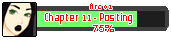 | Posting | In this stage, I, Salya will be posting the chapter, One-shot, artwork or graphic to the site and such. So you all can see the what we were working on. This stage is also were I would use an AI to add details/fix my writing/etc. I will only used the AI on bits that I write and the chapters of the story. |
 | Done | In this stage, is where we all are done with said work. And can rest before working on something else. |
About the text on the Progess bars
As you can see at the top, I’ve included the arc I’m currently working on. I can remove it or change it to Artwork, Design, or One-shot.The small icon can be changed to reflect what I or the staff are working on. For instance, if the one-shot focuses on Sinta, I will select one of his photos. This will also apply to chapters, artwork, and such.
I can adjust the text in the bar according to the chapter I'm currently working on. I believe I can also incorporate elements like one-shots and artwork, as long as they don't extend beyond the boundaries of the bar.
Regarding the bar itself, I chose green for my bars, but I'm open to using different colors for each staff member.
Finally, let’s discuss the percentages listed at the bottom. Each stage has a designated percentage, as evident: 0% for Thinking, 30% for Writing, 50% for Editing, 75% for Posting, and 100% for Completion. It's straightforward and easy to understand.


